JpGraph一个强大的php图表类库,它使得作图变成了一件非常简单的事情,你只需从数据库中取出相关数据,定义标题,图表类型,然后的事情就交给JpGraph。
0、请不要问“在不在”之类的问题,有问题直接问!1、学生或暂时没有工作的童鞋,整站资源免费下载!2、¥9.9充值终身VIP会员,加我微信,826096331 拉你进VIP群学习!3、程序员加油,技术改变世界。 在线 充值
首先我们定义好图表的标题,数据,描述及尺寸。
$dataArr = array(
array(
"num" => "20",
"legend" => "网站模板",
),
array(
"num" => "30",
"legend" => "网页特效",
),
array(
"num" => "40",
"legend" => "网站源码",
),
array(
"num" => "15",
"legend" => "网站psd",
),
);
$sizesArr = array(
"width" => "800",
"height" => "500",
"size" => "140"
);接着我们调用jpgraph()函数。第一个参数标题,第二个参数是数据和描述的二维数组,第三个是生成图表的类型,默认折线图。最后是生成图表的尺寸。
$datas = json_encode($dataArr);
$sizes = json_encode($sizesArr);
jpgraph("素材火www.erdangjiade.com", $datas, 'line',$sizes);最后我们看下jpgraph()方法:
function jpgraph($title, $json, $mtype = 'line', $sizeArr) {
$dates = json_decode($json, true);
if (empty($sizeArr)) {
$sizes = array(
"width" => "800",
"height" => "500",
"size" => "140"
);
} else {
$sizes = json_decode($sizeArr, true);
}
foreach ($dates as $v) {
$data[] = $v['num']; //数据
$legend[] = $v['legend']; //说明
}
vendor('Jpgraph.Chart');
$chart = new \Chart;
$size = $sizes['size']; //尺寸
$width = $sizes['width']; //宽度
$height = $sizes['height']; //高度
/* 上面的参数各种图都是用,比如:饼图 折线图 柱形图等等,需要改变的就是下面的chart.php中的function的名字 */
if ($mtype == 'line') { //折线图
$chart->createmonthline($title, $data, $size, $height, $width, $legend);
} else if ($mtype == 'column') { //柱状图
$chart->createcolumnar($title, $data, $size, $height, $width, $legend);
} else if ($mtype == 'pie') { //饼图
$chart->create3dpie($title, $data, $size, $height, $width, $legend);
} else { //圆形统计图
$chart->createring($title, $data, $size, $height, $width, $legend);
}
}



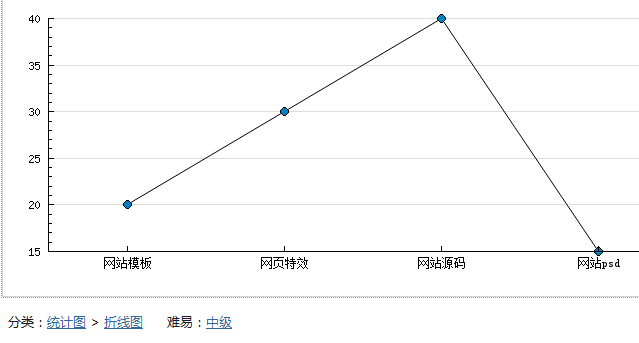


友情提示:垃圾评论一律封号 加我微信:826096331拉你进VIP群学习群