本文演示了siteslider切换不同背景色和图片。通过jQuery和CSS3动画我们可以创造独特的幻灯片内容元素的转换,而且这个导航菜单有分页的效果。
0、请不要问“在不在”之类的问题,有问题直接问!1、学生或暂时没有工作的童鞋,整站资源免费下载!2、¥9.9充值终身VIP会员,加我微信,826096331 拉你进VIP群学习!3、程序员加油,技术改变世界。在线 充值
滚动图片和导航菜单结构图
<div id="slider" class="sl-slider-wrapper">
<div class="sl-slider">
<div class="sl-slide bg-1" data-orientation="horizontal" data-slice1-rotation="-25" data-slice2-rotation="-25" data-slice1-scale="2" data-slice2-scale="2">
<div class="sl-slide-inner">
<div class="deco" data-icon="H"></div>
<h2>A bene placito</h2>
<blockquote><p>You have just dined, and however scrupulously the slaughterhouse is concealed in the graceful distance of miles, there is complicity.</p><cite>Ralph Waldo Emerson</cite></blockquote>
</div>
</div>
<div class="sl-slide bg-2" data-orientation="vertical" data-slice1-rotation="10" data-slice2-rotation="-15" data-slice1-scale="1.5" data-slice2-scale="1.5">
<div class="sl-slide-inner">
<div class="deco" data-icon="q"></div>
<h2>Regula aurea</h2>
<blockquote><p>Until he extends the circle of his compassion to all living things, man will not himself find peace.</p><cite>Albert Schweitzer</cite></blockquote>
</div>
</div>
</div>
<nav id="nav-arrows" class="nav-arrows">
<span class="nav-arrow-prev">Previous</span>
<span class="nav-arrow-next">Next</span>
</nav>
<nav id="nav-dots" class="nav-dots">
<span class="nav-dot-current"></span>
<span></span>
</nav>
</div>引入相关插件
<script type="text/javascript" src="js/jquery.ba-cond.min.js"></script>
<script type="text/javascript" src="js/jquery.slitslider.js"></script>var Page = (function() {
var $navArrows = $('#nav-arrows'),
$nav = $('#nav-dots > span'),
slitslider = $('#slider').slitslider({
onBeforeChange: function(slide, pos) {
$nav.removeClass('nav-dot-current');
$nav.eq(pos).addClass('nav-dot-current');
}
}),
init = function() {
initEvents();
},
initEvents = function() {
// add navigation events
$navArrows.children(':last').on('click', function() {
slitslider.next();
return false;
});
$navArrows.children(':first').on('click', function() {
slitslider.previous();
return false;
});
$nav.each(function(i) {
$(this).on('click', function(event) {
var $dot = $(this);
if (!slitslider.isActive()) {
$nav.removeClass('nav-dot-current');
$dot.addClass('nav-dot-current');
}
slitslider.jump(i + 1);
return false;
});
});
};
return {init: init};
})();
Page.init();



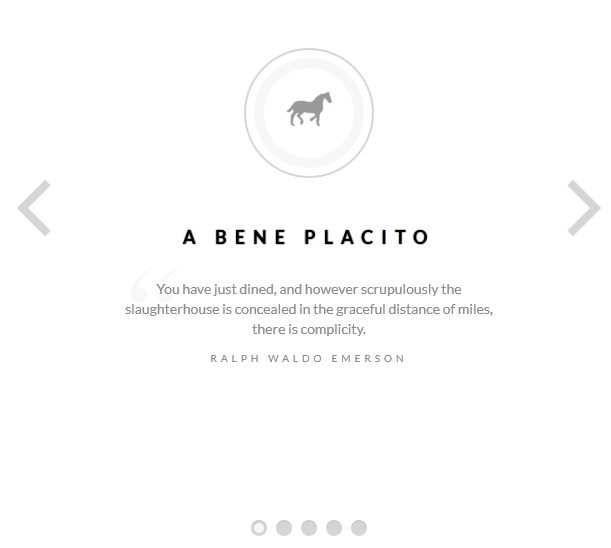


友情提示:垃圾评论一律封号 加我微信:826096331拉你进VIP群学习群