本文演示circlesProgress6种不同的进度加载效果。包括自定义文字、边框尺寸、符号、动画效果、颜色、透明度等。
0、请不要问“在不在”之类的问题,有问题直接问!1、学生或暂时没有工作的童鞋,整站资源免费下载!2、¥9.9充值终身VIP会员,加我微信,826096331 拉你进VIP群学习!3、程序员加油,技术改变世界。在线 充值
默认效果(定义进度百分百,和边框尺寸)
<div class="left" id="basic0"></div>$('#basic0').circlesProgress({'progress': '1', 'borderSize': '0'});circlesProgressAPI 参数
| 参数 | 描述 | 默认值 |
| size | 尺寸大小 | 50 |
| progress | 进度(%) | 0 |
| initialProgress | 初始化进度(%) | 0 |
| enableTextIndicator | 是否显示提示文字 | false |
| svgElement | svg对象 | $('<svg><path class= |
| textElement | 文字对象 | $('<div class= |
| textElementClass | 文字样式 | cpb-text |
| diplayPercentSign | 是否显示百分比符号 | false |
| innerColor | 内边框颜色 | #000 |
| outerColor | 外边框颜色 | #F00 |
| innerOpacity | 内边框透明度 | 1 |
| outerOpacity | 外边框透明度 | 1 |
| borderSize | 边框尺寸 | 10 |
| debug | 是否开启调试模式 | true |
| alpha | 字母 | 0 |
| animate | 是否开启动画效果 | true |
| currentAlpha | 当前字母 | 0 |




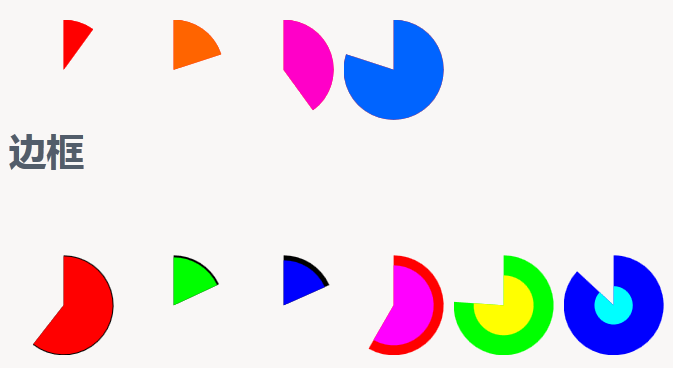


友情提示:垃圾评论一律封号 加我微信:826096331拉你进VIP群学习群