我们切页面经常会碰到箭头的图标,今天就分享下如何用css制作上下左右箭头。二当家的的首页菜单切换按钮的箭头,正是用的这种方法,兼容IE6+及其他浏览器。
0、请不要问“在不在”之类的问题,有问题直接问!1、学生或暂时没有工作的童鞋,整站资源免费下载!2、¥9.9充值终身VIP会员,加我微信,826096331 拉你进VIP群学习!3、程序员加油,技术改变世界。在线 充值
HTML
<div style="position: relative">
<span class="arrow arrow-down"></span>
<span class="arrow arrow-up"></span>
<span class="arrow arrow-left"></span>
<span class="arrow arrow-right"></span>
</div>上下左右箭头CSS样式
.arrow{width:0; height:0; position: absolute; top:0; left:0; display: inline-block;} .arrow-down{border-left:5px solid transparent; border-right:5px solid transparent; border-top:5px solid #ccc;} .arrow-up{border-bottom:5px solid #ccc; border-left:5px solid transparent; border-right:5px solid transparent; top:50px;} .arrow-left{border-top:5px solid transparent; border-bottom:5px solid transparent; border-right:5px solid #ccc; top:100px;} .arrow-right{border-top:5px solid transparent; border-bottom:5px solid transparent; border-left:5px solid #ccc; top:150px;}若是你想设置在线箭头的边框颜色,可查看素材火工具箱css在线生成三角形




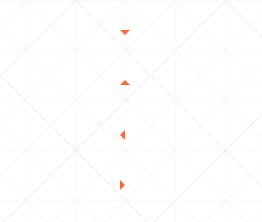


友情提示:垃圾评论一律封号 加我微信:826096331拉你进VIP群学习群